Typing is an important skill that I really want my kids to master. That’s why I was excited for the opportunity to review
Typing Tournament Online by EdAlive. We got to use and review
Maths Invaders Online, as well, and that’s great because math is another skill that’s absolutely necessary.

Typing Tournament Online is unique in that it begins with a story. The basic premise is that you want to be a contestant in a typing tournament, but that you must complete a quest in order to compete. When you do, then you can challenge the Dark Typist and his Typing Machine to win a 100 gold coin prize.
I like the storyline. It certainly made the practice more fun and gave a reason for the drills. The entire program is themed around the medieval period, and that adds a great deal of visual interest. The drill and practice that is necessary to learn this type of new skill has been turned into a game, and that part was definitely more fun than your standard typing program.
The next segment is all about posture, a necessary evil to typing practice. Cartoon-like visuals illustrate proper posture as you read through the directions.
After that, you’re prompted to choose the typing speed you want to have by the end of the program. Then you can take a simple speed test to determine your current level of typing mastery. I like that you can set your own goals, and the test was pretty standard: You choose the length of the speed test and type the short passages on the screen.

Then the lessons begin. An avatar gives verbal instructions while a picture of a keyboard appears on the screen. You’re asked to put your hands where the hands on the screen are, and you’re walked through the lesson. The best part of this part was the way that the fingers on each hand wore color-coded bands to match the keyboard sections on which they type. The visual really made it easy to see which fingers use which keys!

Following the lesson, there are three drills to work through. These basically require typing strings of letters as quickly and accurately as possible – but after you do this, you can take a test to determine your new speed and accuracy and then play games. These, again, are medieval themed and have really bright, colorful visuals. They are different ways of practicing than the main lessons and are simple, fun games. I like the thematic element to these games and the program provides a new way to practice the skills recently taught; however, if games aren’t for you, it’s not required that you play them in order to advance to the next level.

As you work through the lessons, you earn badges based on your performance and how many words you type. These badges help move you through the game. When you receive a badge, you have the option of sharing it via social media or printing it.

This wasn’t my Little Man’s favorite program ever, but learning to type isn’t his favorite skill to practice, either. Ultimately, he didn’t mind the lessons and liked that they took the form of games because he’s always happy to go to the computer and play a game.
I think that Typing Tournament Online is a great way to learn to type. It works through the skills necessary for speedy, accurate typing logically and methodically, making the task as fun as possible for kids with thematic games and bright visuals. Typing Tournament Online is definitely a program that I’d invest in for typing lessons.
My Little Man enjoyed Maths Invaders Online even more, but math is his favorite subject. This program is themed with all things space, and it works methodically through basic math skills. The program is divided into ten zones, with each zone covering a year’s worth of math work.

My Little Man started at the beginning of the program and worked his way through each level. Since he’s far above adding single-digit numbers, he was able to do the first several levels in just a few days. He enjoyed the games so much that he continued to work through them in this way. Any program that has my kids wanting to do extra drill and practice is okay in my book. The reports for parents and teachers are bright and easy to read, and I like the logical way that skills are taught. This, too, is a great program, but don’t take my word for it. Click the graphic below to read other reviews by the members of the Homeschool Review Crew.
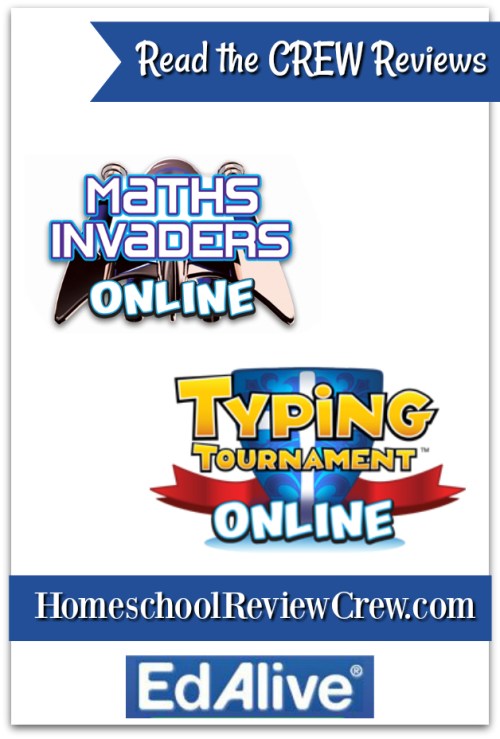

What are your thoughts?